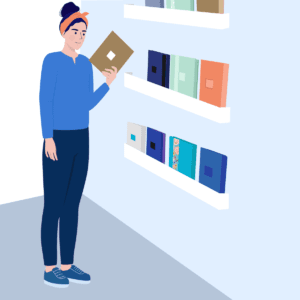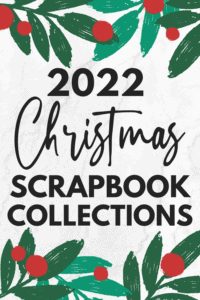Tips and Tricks on How to Organize Your Photos
In 2017, the global photo printing sector had an estimated worth of US $13.125 billion. Come 2023, experts predict an almost 100% growth to its value, reaching over $26.11 billion.
So, contrary to popular belief that photo printing is dead, it’s very much alive and even growing.
The above figures also prove that people take a crazy number of photos every year. If you’re one of these folks (like me!), then it’s time to get organizing your photos.
By keeping your printed photos organized, you can significantly extend their life considerably. Plus, having them in an organized system will make it much simpler when you are ready to scrapbook them.
Keep reading for a few steps to help organize both printed and online photos.

This post may contain affiliate links. This means if you click through and buy, we may earn a small commission. (At no cost to you.) Please see our full disclosure for more details.
Map Out a Plan on What You Want to Do With Printed Photos
The first step when you start organizing your photos is to decide what you want to do with them.
- display them in your home
- organize them for scrapbooking,
- store them either in your home or online
- or maybe a combination of all three
Here are some tips on how to keep your photos safe and looking good for years to come you can decide on which method to go with.
Displaying Photos
Nothing makes your house feel more like a home than beautifully framed pictures of those you love, fun adventures you’ve been on and your most cherished moments.
If you’d like the photos you have on display to last for years there is a couple of things to keep in mind. Depending on where your photos are they may be exposed to the elements such as moisture, heat & uv rays.
Whether your photos are displayed in frames or stuck on your fridge (or stored in your basement), dampness is one of the biggest enemies of printed photographs, causing them to curl up. They can also develop mould within 48 hours if you have an indoor humidity level of over 60%. Excessive sun exposure, on the other hand, can make your photos fade and discolour.
Help your displayed photos last by keeping them out of direct sunlight, or in areas with high humidity such as a bathroom. You can also try sliding each photo into a clear sheet protector before putting them into their frames. This will not only help reduce the risk of sun damage but also moisture.
Scrapbooking
Scrapbooking is more than just a way to keep photos organized. It also lets you keep your printed photos in a picture-perfect condition. That should be a good enough reason to start scrapbooking.
More than that, scrapbooking delivers many therapeutic and mental health benefits. There’s even such a thing called “therapeutic scrapbooking”! Scientists say that it helps improve positive coping and fosters emotional strength.
With scrapbooking, you can preserve, present, and arrange photos with extensive journal entries. This is an excellent method for organizing pictures of yourself and your loved ones.
Unfortunately, scrapbooks won’t last forever. The right scrapbook materials, however, can protect your photos for many years. They’re also a much better (and more fun!) way to organize photos than keeping them in a shoebox.
When you organize photos using scrapbooks, be sure to use acid-free scrapbooking supplies. Doing so will help keep them from degrading, fading, or deteriorating.
You might be interested in: Acid-Free Scrapbooking: What It Is and Why It Matters
Storing Photos
When shopping for containers to store your photos look for “archival” quality containers for photos. As with scrapbooking supplies, these storage products should also be acid-free so. Also, if you plan to store your photos somewhere with a some humidity, such as a basement, you will want to make sure they are in good quality storage containers.
You should also stay away from containers that come with polyvinyl chloride (PVC). PVC, or vinyl, is an unstable plastic that releases a gas called hydrogen-chloride. It’s this element that can corrode and damage your photos over time.
How to Organize Your Photos: Chronological vs by Theme or Person
Once you have decided what to do with your photos, the next thing is to arrange them by some form of order. One way is by applying the science of chronology. With this method, you sort out your stills based on the time you took them. The second method is to sort them by theme, person or event.

Arrange Your Photos Chronologically
It can be pretty difficult to go back years and figure out when a picture was taken. At best, it’s often an educated guess.
Let’s say you have photos that you know for sure were taken in 2010 that doesn’t have any specific event tied to them. You can organize these by arranging them based on the year and season you captured them. You can then narrow your organizational system down a bit more to the subject of the photo if you wish.
YEAR:2010 –> SEASON: SUMMER –> SUBJECT: (name)
Make sure to check the back of your photo, the date is usually printed on the back. If you’re good at getting your pictures developed then this will be really helpful, but the date on printed photos pertains to the developing and printing date. So if you’re like me, and wait years to get your pictures printed this will only be a reminder of your procrastination.
Even if the exact date on the back of the photo isn’t close to the date that you memorialized them on film. And you are really stumped on what the date could be, this is when you’ll want to organize your photos by event, theme or subject.
By Event, Theme, or Subject
When you organizing your photos by event, theme or subject, it’s still much easier to initially start with the date. After that has been determined, then narrow it down.
Let’s say you have an envelope filled with photos you took during your mom’s 60th birthday. Set aside a few that you’d like to display and those you’d like to include in a scrapbook. Then, keep the remaining ones in your acid-free container and label it as “Mom’s 60th Birthday”.
YEAR:(year) –> MONTH: (month) –> EVENT (ex: Mom’s 60th Birthday) –> SUBJECT (ex: mom)
Other ideas for organizing printed photos by theme are by their event location. For example, you can file them as “2005 Florida Vacay ” or “2011 Universal Studios”.
Antique Photos
Some old photos, however, don’t have developing dates on them. This is especially true for photographs produced before the 1900s. Up until about 1914, cabinet cards were still in circulation, and many of these didn’t come with a date.
When you inherit old family photos it can be so difficult to try to get information on when they were taken.
One way to date antique photos is by considering the size, shape, and photo paper used.
- Cabinet cards, for instance, measure 6.5 x 4.25 inches, including the mount.
- Older carte de visite photos are smaller, with card mounts measuring 2.5 x 4 inches.
The colour of the mounts themselves can also help you date and organize your photos. Darker-coloured mounts, like black and green, are likely from the 1880s to the 1890s. Lighter, cream-like mounts appeared earlier.
Organizing Your Digital Photos
Oh, I know. It’s a mess right.
Experts say that smartphone users took around 1.4 trillion (yes, TRILLION) photos per day with their devices in 2020. As smartphone use continues to rise, so will the number of images taken with them. Now add to that those of us who still use a camera. That’s a hell of a lot of pictures. No wonder we feel so overwhelmed.
If you find yourself looking at a “not enough memory” kind of message on your phone, it’s time to get your phtotos organize. Here are some of the best tactics to keep your photos organized, the digital way.

Delete Duplicates and Multiple Copies
Start by purging. I know this is the worst part.
Check each of your devices for duplicates or multiple copies of snaps.
If there’s too many of them to sift through, you may want to use an app to filter the ones with several copies. If you use an iPhone, check out this article if you’d like to find a good app to help clean up your photos.
Try to keep only your favourites and the “best” shots. Delete the rest. Make sure to do this with your digital camera, smartphone, tablet, and computer.
It’s a long and tedious process, but you’ll be so glad you did it once it’s done.
Find Some Additional Storage Space
All it takes is a folder packed with 600 high-resolution images to eat up 2 GB worth of space on your computer. If you snap in HD using your phone, you can also expect to receive the dreaded “Storage Full” message.
To make sure you’re photos aren’t taking over your phone, on a regular basis look at your photos library and transfer them to a separate location. For this, you can either use an external hard drive or a cloud service. Or you can also get both so that you can ensure that your photos are backed up.
Depending on the combined file size of your photos, you may be able to store them for free online. iCloud, for instance, offers up to 5GB of cloud storage for free to iCloud users. Google Photos, on the other hand, allows users to use up to 15GB of cloud space for free.
So, if you’re an iCloud user and you have 5GB or less of photos, you should upload them on both iCloud and Google Photos. This way, you can create backups of your snaps without having to buy an external hard drive. Plus, you get to free all that space in your digicam, iPhone, tablet, laptop, or computer.

Organize Digital Photos in Folders and Subfolders
The great thing about digital photo storage is that you can keep them in one “main” folder.
Then create sub-folders to help keep your photosystem organized and simple. This will let you keep them in photo albums specific to a date, theme, subject, or event.
You can use the same labelling tactic we discussed in the printed photos section above. In computers, you can then keep things chronological by naming the folders starting from 1 to 9. You can also arrange the folders by “creation date.”
For example, you can create a folder named “2020 Snaps”. Then, you can create subfolders like “1. January 2020”, “2. February 2020”, and so on.
You can also organize your photos by theme, like “1. New Year 2020”, “2. Valentine’s 2020”, and “3. Summer 2020”.
Preserve Captured Memories by Keeping Photos Organized and Safe
As you can see, there are several ways on how to organize your photos. Since you’re here, I’m guessing that scrapbooking is one of the main reasons you want to get your photos organized. Having a disorganized pile of photos can limit your ability to get creative. Getting your photos organized will have you on your way to feeling confident and creating some beautiful scrapbook pages of your favourite photos.
Would you like to see more posts all about scrapbooking? –> Click here.